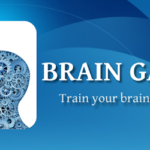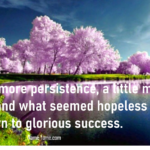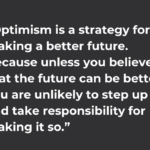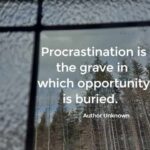Do you have a website? Would you like to know the up and down time of your website? Then build your own site monitor with the help of Google Docs.
Here take the help of Google Docs to monitor your website. Where you will receive an alerts thro’ email when your site is up (and down). This is the big advantage in Google docs. Yes, it can be organized to check the status of your website every minute. As a result you will instantaneously know if you site is down. It is unlimited and it’s free too.
Website Monitoring with Google Docs
It takes only few minutes to configure Google Docs as an uptime monitor for your website.
- Click here to make a copy of the Google Docs sheet.
- Login to Google Docs using your Gmail account.
- Now save the trigger and Google will show red warning asking for authorization. Accept it and save the trigger again.
- Place your website URL in cell E3 and your Gmail address in cell E5. This is the address where you will receive notifications for downtime and uptime.
- Just go to Tools click on script editor, now a new window will open up.
- Go to Resources and click on Current Script’s Triggers
- Now click on No triggers set up. Click here to add one now which is Just above the save button click on that.
- Now you can see Run and Events. In Run dropdown menu select Ismysitedown. Under events dropdown menu select Time-driven. In next 2 dropdown menus select time as you want.
- Finally click on save button and Google will show red warning asking for authorization. Accept it and save the trigger again.
Yes, it’s done. Now the Google doc’s sheet will monitor your website in the contextual at all time and send an email alert whenever your website has problem in accessing. If the problem is solved you will get another notification like this “all’s well.”