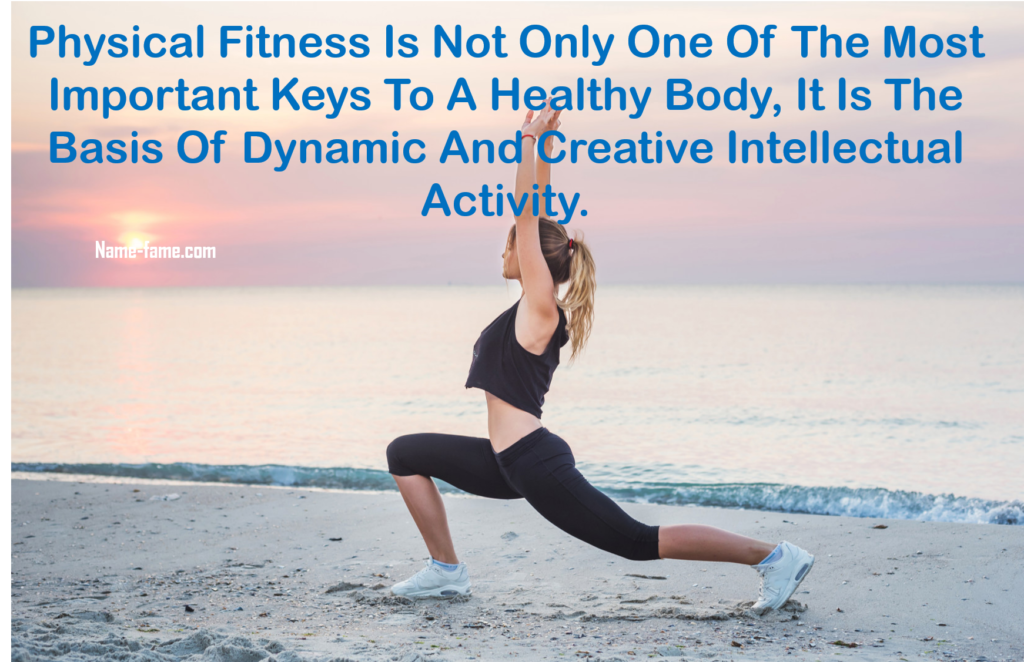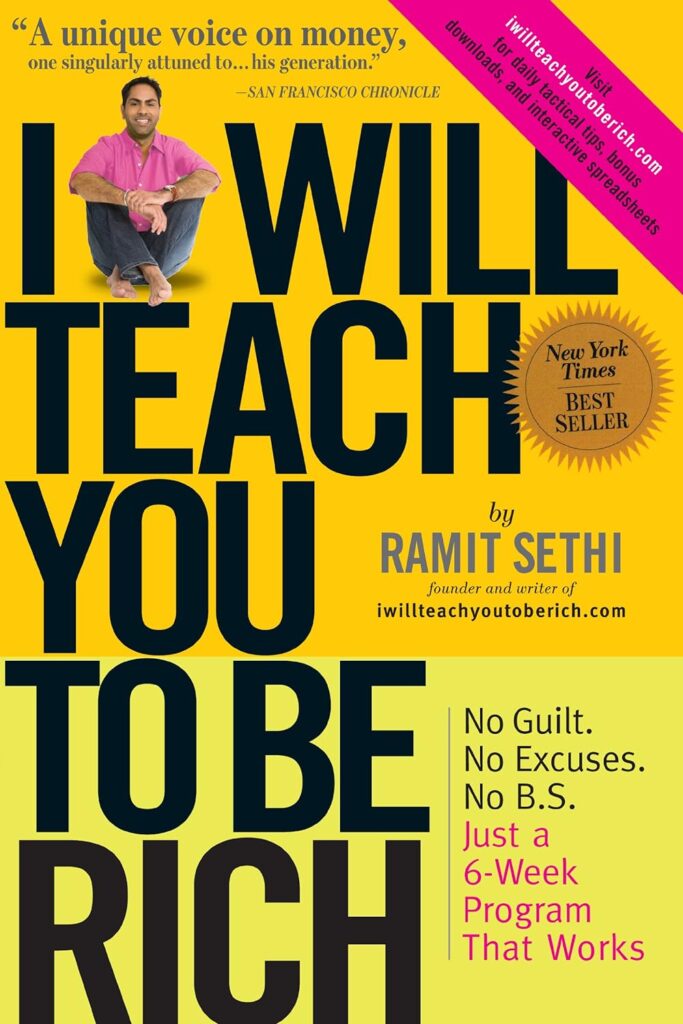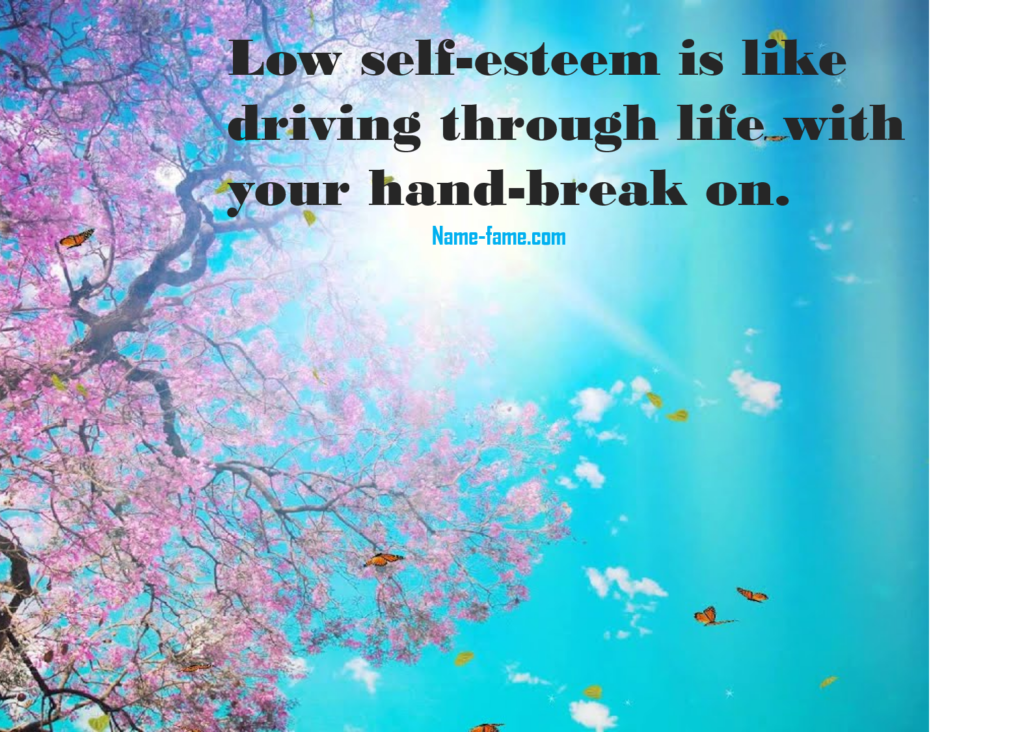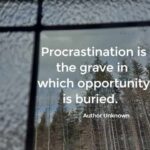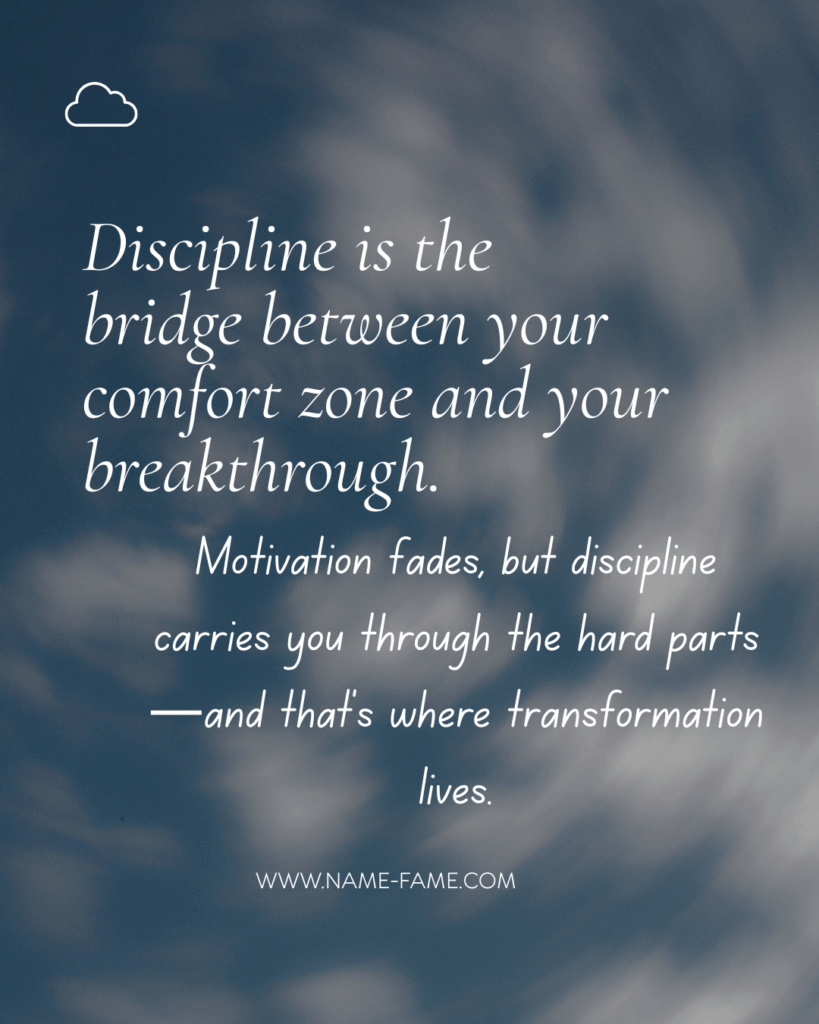It’s very important to reduce load time of your website because it also has an influence on your blog’s SEO . If your blog takes more time to load then there is higher chance of your visitors may exit your site even before it loads completely. So, you need to speed up your site performance to save your attractive and important customers. There are few things you need to do to improve your site performance.
Check the performance of your site:
First you need to check the performance of your website. There are few tools which help you to find your site performance. I used Google’s page speed tool to check the performance of site and it also provides information’s and suggests ways to increase their performance on a set of rules for high performance webpage.
Deactivate unwanted Plugins:
First delete all deactivated plugins and unused plugins in your site/blog because it too cause overload to server. If your site is in shared hosting then you need to do this step immediately.
Use good cache plugins:
Use W3 total cache plugin, WP smush.it and wp optimize plugins. These plugins will help a lot in decreasing your website load time. W3 Total Cache helps to improve user experience of site by improving your server performance. It also caches all feature of your site and reduces the download time of your site. WP Smush.it plugins help to smush the pictures in your blog. You can go to your Media screen and smush older images too if you want. Images sometimes have all kinds of meta data attached that aren’t required, even this will cause more load time to your site so by using smush.it you can compress them in smarter way without losing any quality of the images .
Reduce the No. of HTTP requests:
While optimizing blog’s/site’s load time it’s very important to reduce the No. of HTTP requests, it is the prime thing that every bloggers need to listen is social media widgets with counts enabled. It will surely take more time to load your blog/site.
Each widget will require calling that particular sites API which will lead in increased http requests so it’s better to use limited widgets. Indeed we need to keep widgets for our readers to share but it should be limited.
Compress JavaScript files using GZIP Compression:
The more codes will take more time to load so you can use GZIP compression to combine and compress JavaScript & CSS files to send the output by GZIP method. Actually it’s really a very good practice. Even through W3 total cache plugin you can do this. You know how GZIP Compression works? Just have a look here
Finally, check the speed of your website and enjoy 🙂
Related Posts: